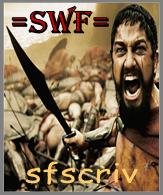Post by pershainovitsh on Mar 22, 2013 13:35:42 GMT 1
It is actually possible to use ultra graphics settings in Planetside 2. The in-game settings only go up to "high", with ultra being the fourth, and hidden, level. You just need to find and edit the UserOptions.ini file in the PS2 folder.
Where is that, you may ask? The default location should be something like this for Steam users: C:\Users\yourusername\Program Files (x86)\Steam\Steamapps\Common\Planetside 2
It should be quite similiar if you don't use Steam.
EDIT: It's actuallly C:\Program Files (x86)\Steam\Steamapps\Common\Planetside 2
Now find that UserOptions.ini file and open it with notepad. First of all, copy that file now and save it somewhere else, in a backup folder, on your desktop or wherever you like. There might be some risks involved, so be warned. Your computer may not like these settings and I suppose there's a reason you can't select them in-game. Config file tweaking isn't classified as cheating, as far as I know.
Setting your graphics to ultra should make your game look better, but surprisingly the framerate will possibly go up! This sounds illogical, but that's what I was experiencing along with many other PS2 players.
So, find the part that starts with [Rendering]. With the in-game settings, 1 is low, 2 medium and 3 is high. 4 is mostly ultra. TextureQuality should be at 0, or so they say at the Planetside forum. That's the ultra instead of 4 for some reason. OverallQuality is -1 indicating you're using custom settings. Setting it to 1 would set everything to low etc. If you download the latest Nvidia drivers, you can set GpuPhysics to 1 (it's a binary value, either 0 or 1) and experience some neat effects like how the gravity lifts and spawn beacons sparkle and how explosions and bullets have some added effects as well. I only tested this quickly yesterday and didn't really notice a difference other than the framerate being better. It used to be about 30-40 fps in a quiet area, now it's 40-50 fps.
Press Alt+F in-game to see you frames per second just under the mini map. Other useful key combinations are Ctrl+F10 and Ctrl+F11, one of which removes the HUD and the other removes the gun. You can't shoot without the gun, but if you want to take some good pictures without the weapon and all kinds of meters blocking the view, here's the way. Playing without the HUD would be quite immersive, but you'd be at a disadvantage.
Here's what I've got:
There are also some other interesting stuff in there, but I don't know if and how will they work. Under [UI] you should be able to edit the map's position and zoom level.
here's a video showing GPU physics in action:
www.youtube.com/watch?v=lcJlTUgZTT8
Here's a thread about ultra settings.
forums.station.sony.com/ps2/index.php?threads/how-to-force-ultra-settings.56919/
Where is that, you may ask? The default location should be something like this for Steam users: C
It should be quite similiar if you don't use Steam.
EDIT: It's actuallly C:\Program Files (x86)\Steam\Steamapps\Common\Planetside 2
Now find that UserOptions.ini file and open it with notepad. First of all, copy that file now and save it somewhere else, in a backup folder, on your desktop or wherever you like. There might be some risks involved, so be warned. Your computer may not like these settings and I suppose there's a reason you can't select them in-game. Config file tweaking isn't classified as cheating, as far as I know.
Setting your graphics to ultra should make your game look better, but surprisingly the framerate will possibly go up! This sounds illogical, but that's what I was experiencing along with many other PS2 players.
So, find the part that starts with [Rendering]. With the in-game settings, 1 is low, 2 medium and 3 is high. 4 is mostly ultra. TextureQuality should be at 0, or so they say at the Planetside forum. That's the ultra instead of 4 for some reason. OverallQuality is -1 indicating you're using custom settings. Setting it to 1 would set everything to low etc. If you download the latest Nvidia drivers, you can set GpuPhysics to 1 (it's a binary value, either 0 or 1) and experience some neat effects like how the gravity lifts and spawn beacons sparkle and how explosions and bullets have some added effects as well. I only tested this quickly yesterday and didn't really notice a difference other than the framerate being better. It used to be about 30-40 fps in a quiet area, now it's 40-50 fps.
Press Alt+F in-game to see you frames per second just under the mini map. Other useful key combinations are Ctrl+F10 and Ctrl+F11, one of which removes the HUD and the other removes the gun. You can't shoot without the gun, but if you want to take some good pictures without the weapon and all kinds of meters blocking the view, here's the way. Playing without the HUD would be quite immersive, but you'd be at a disadvantage.
Here's what I've got:
[Rendering]
GraphicsQuality=4
TextureQuality=0
ShadowQuality=3
RenderDistance=999999.000000
Gamma=0.000000
MaximumFPS=1000
UseLod0a=0
OverallQuality=-1
LightingQuality=4
EffectsQuality=4
TerrainQuality=3
FloraQuality=4
ModelQuality=4
VerticalFOV=55
ParticleLOD=2
ParticleDistanceScale=0.650000
FogShadowsEnable=1
MotionBlur=0
VSync=0
AO=1
GpuPhysics=1
There are also some other interesting stuff in there, but I don't know if and how will they work. Under [UI] you should be able to edit the map's position and zoom level.
here's a video showing GPU physics in action:
www.youtube.com/watch?v=lcJlTUgZTT8
Here's a thread about ultra settings.
forums.station.sony.com/ps2/index.php?threads/how-to-force-ultra-settings.56919/