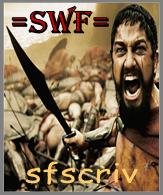Post by sfscriv on Oct 4, 2007 3:10:52 GMT 1
The installation process is lengthy. I installed the "Complete Collection" on a new computer and it took more than two hours. Be patient. It will look like it has locked up and stopped installing. This is NOT the case. Leave it alone. The process will reinstall the 1.4 patch a couple of times. Just let it ride.
Make sure you shut down other programs and some items in your system tray (bottom right corner in the bottom tool bar next to the clock), especially, the antivirus program before you start the installation process.
After each portion (BF2, SF, Euro & Armored Fury) installs, the installation software asks if you want to restart your computer. DO NOT restart. Restart after installing the complete collection. Your antivirus will turn back on upon restarting your system. You can verify this material by reading the first six pages of the installation guide that comes with the software.
Alright, another tip. The Euro and Armored Fury maps will not show up in single player or be playable until you register the booster pack. You can register the booster pack via the complete collection start up menu.
Other considerations: Registering the base BF2 game and SF expansion are optional. As well, the Game Arcade installation is optional. I opted not. But, it is your choice.
Last item, you need to install the Highway Tampa map. If you already downloaded it, you can install by using the downloaded document.
Believe it or not, this painful process is absolutely worth the misery. Many rewards will follow this lengthy, yet, necessary process.
See you on the Battlefield!
=SWF=sfscriv
Make sure you shut down other programs and some items in your system tray (bottom right corner in the bottom tool bar next to the clock), especially, the antivirus program before you start the installation process.
After each portion (BF2, SF, Euro & Armored Fury) installs, the installation software asks if you want to restart your computer. DO NOT restart. Restart after installing the complete collection. Your antivirus will turn back on upon restarting your system. You can verify this material by reading the first six pages of the installation guide that comes with the software.
Alright, another tip. The Euro and Armored Fury maps will not show up in single player or be playable until you register the booster pack. You can register the booster pack via the complete collection start up menu.
Other considerations: Registering the base BF2 game and SF expansion are optional. As well, the Game Arcade installation is optional. I opted not. But, it is your choice.
Last item, you need to install the Highway Tampa map. If you already downloaded it, you can install by using the downloaded document.
Believe it or not, this painful process is absolutely worth the misery. Many rewards will follow this lengthy, yet, necessary process.
See you on the Battlefield!
=SWF=sfscriv